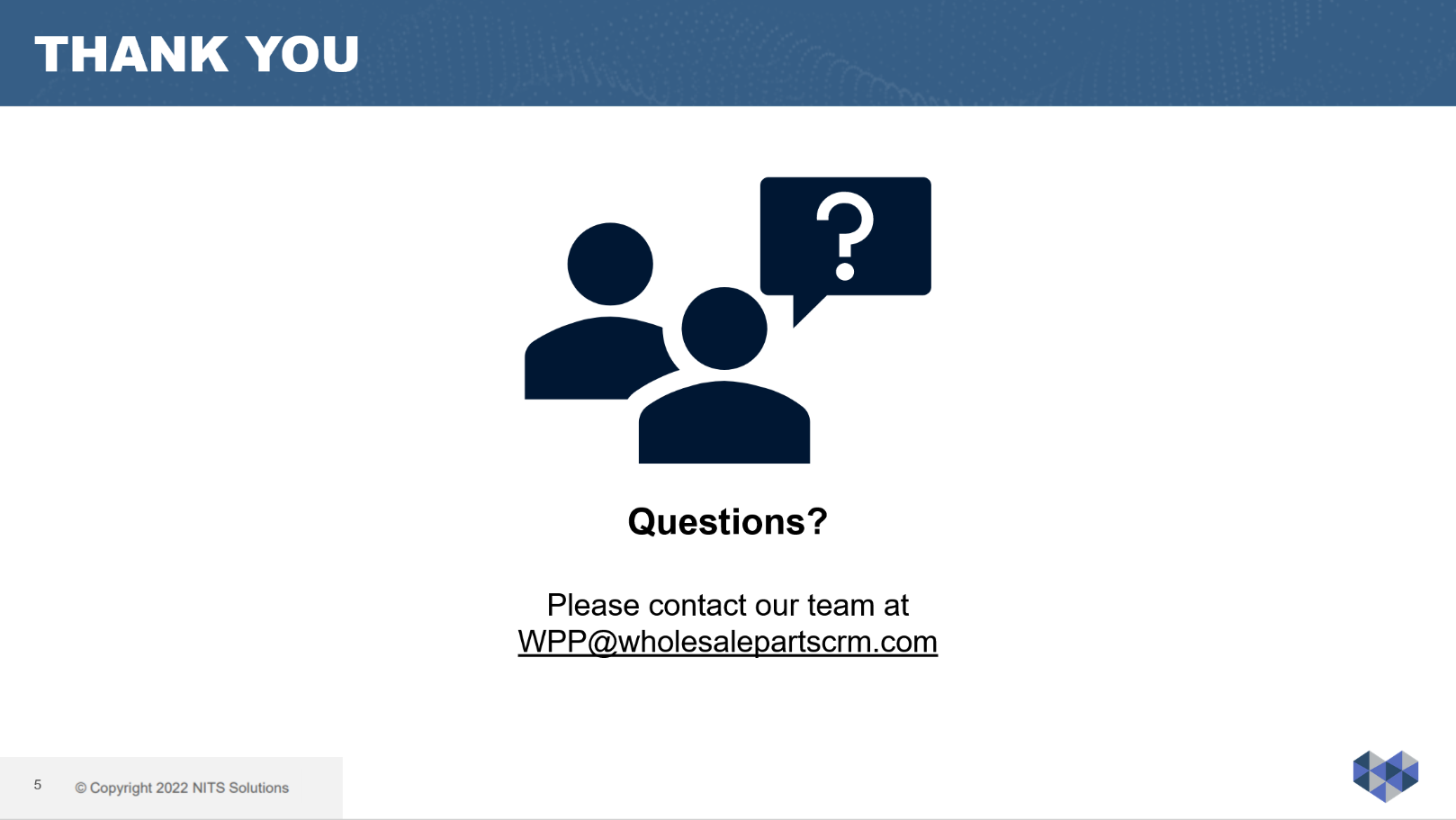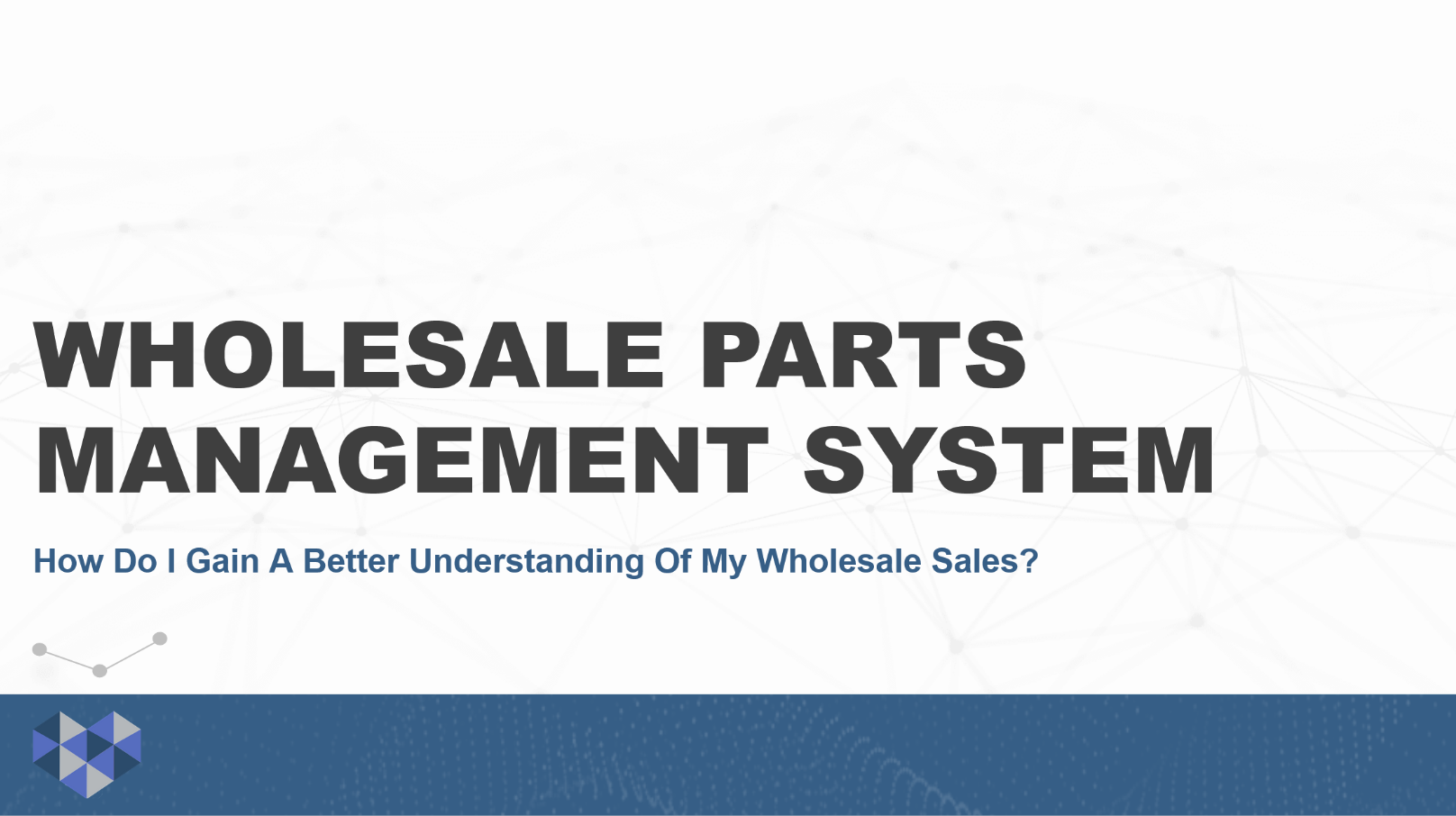
The Wholesale Parts Management System has various analytics features that
allow you to take a deeper dive into brand sales, customer sales trends, top parts sold and
many others. These reports in the portal will give you a better understanding of how you’re currently performing and what you can do to further improve your wholesale sales.
Brand Sales Trends Report
This screen allows you to view sales trends by each individual brand with the option to filter a specific time frame. This report will include all brands and will give you detailed information as to which brands are performing and which may be under performing and hurting your business.
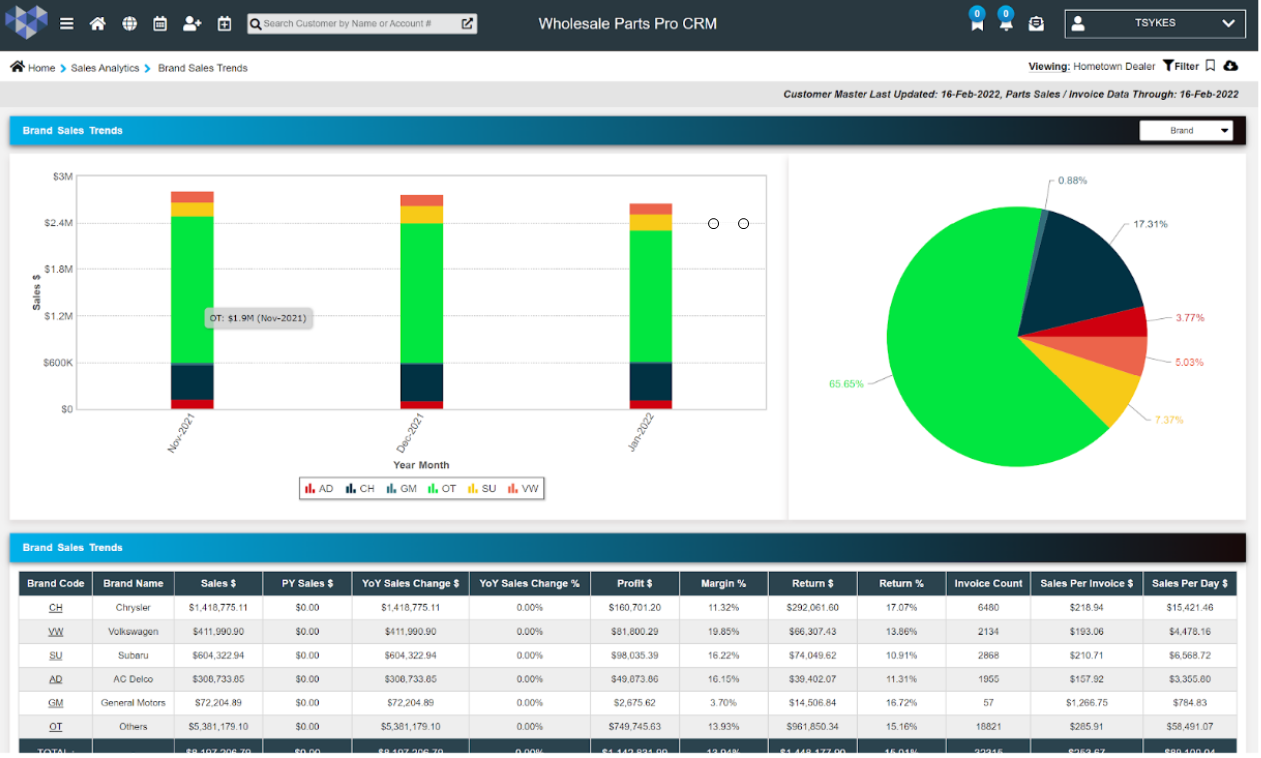
Top Parts Sold
This displays your organization’s overall top selling parts. This screen will include a count of each part number sold as well as the proportion of shop types that ordered each part.
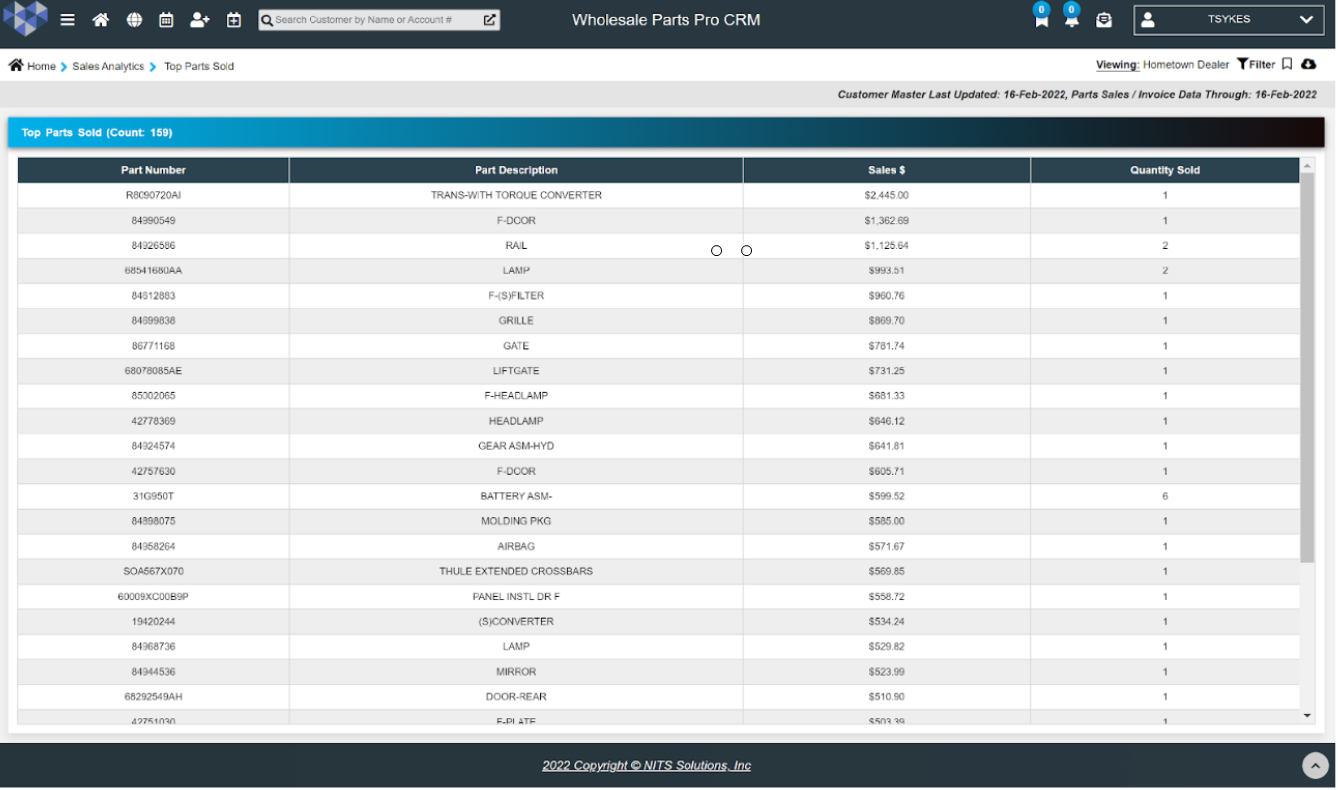
Segment Sales Trends
This displays sales at a customer segmentation level (Mechanical, Collision, Other). Breakdown sales by application type by using the toggle at the top right of this page. This screen will also give you comparative sales analysis of both current and previous years.
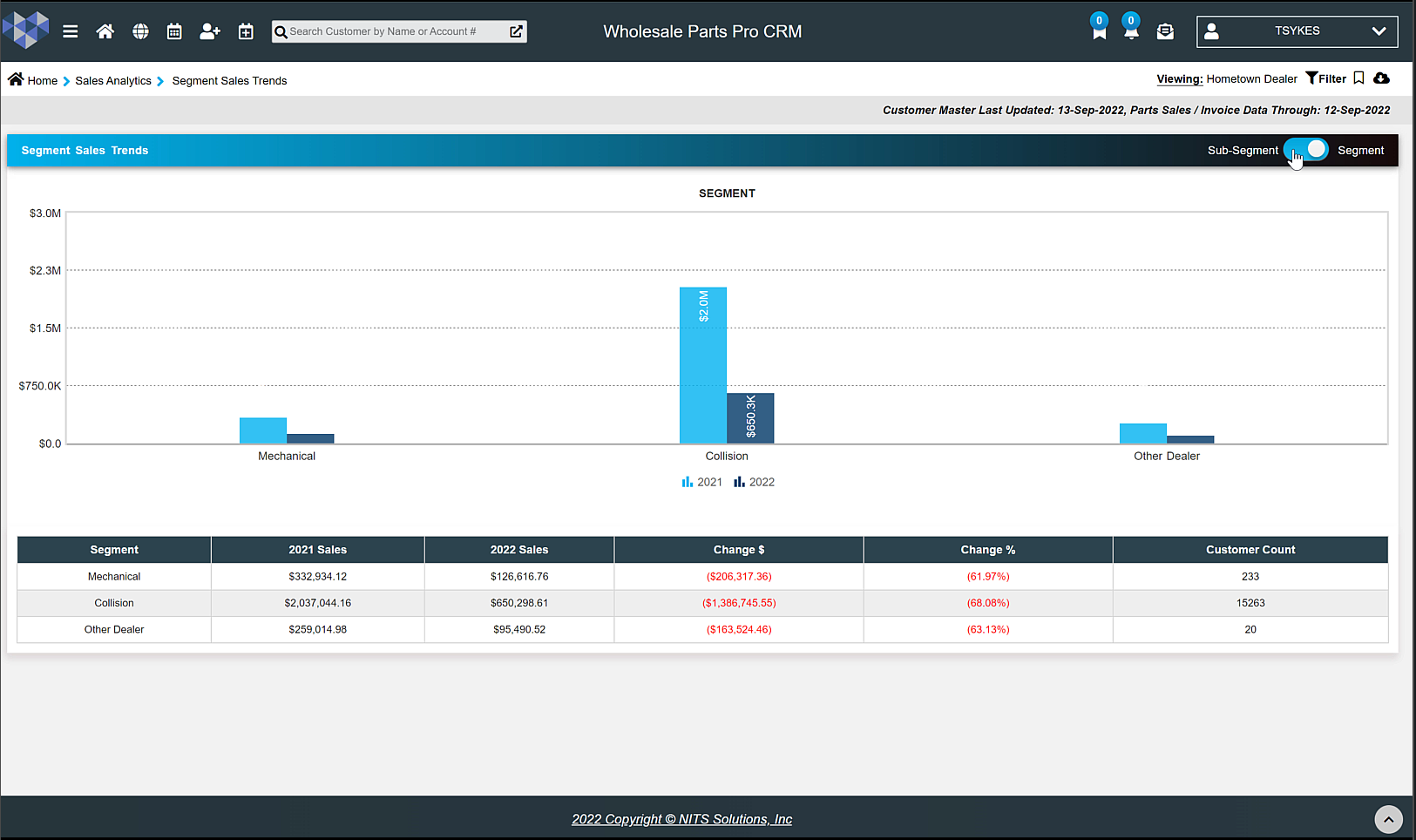
Customer Sales Trends
This report displays multiple levels of reporting related to sales at a customer level. Use the ascending and descending column headers to show which customers are purchasing the most and which are purchasing the least.
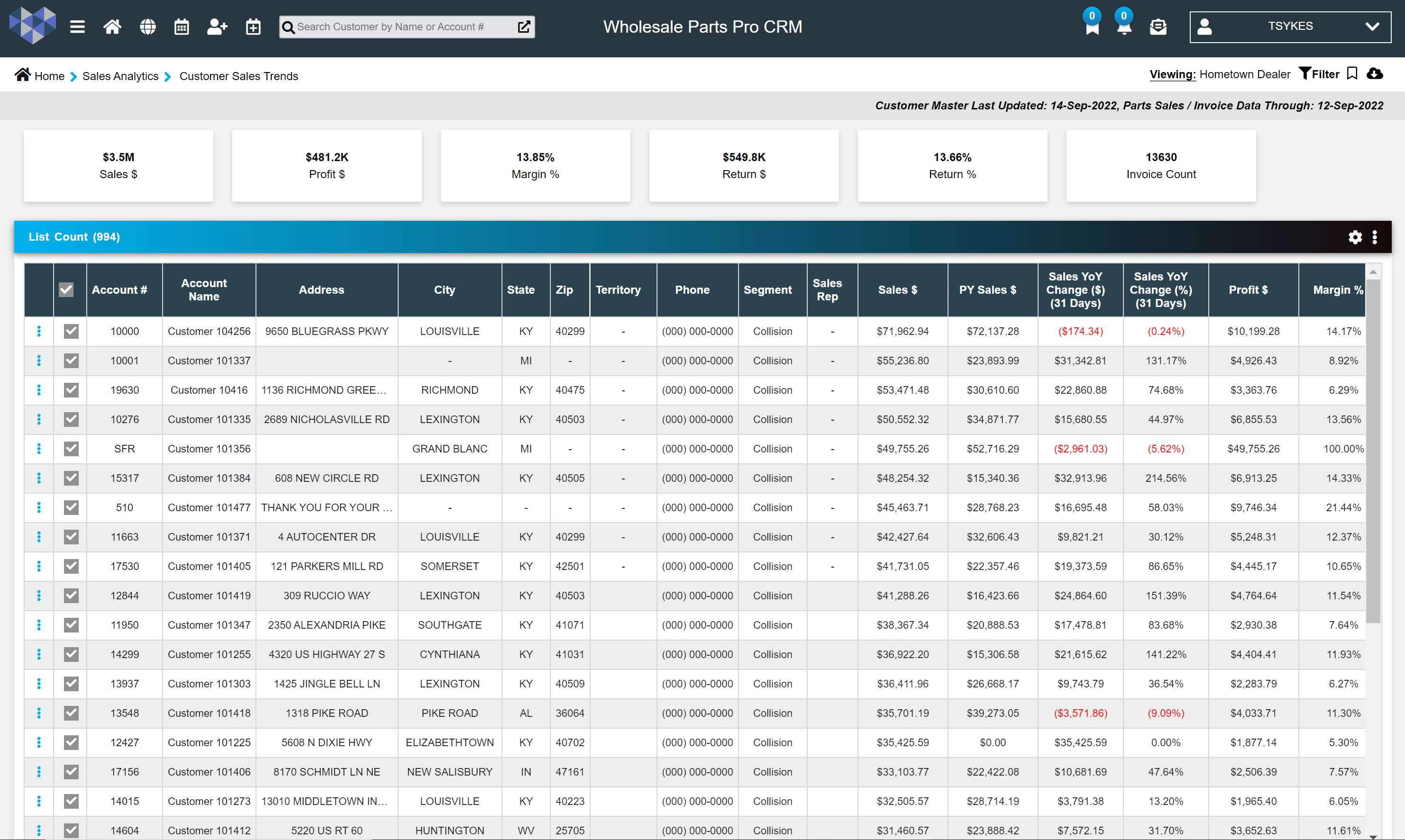
Customer Comparative Sales
Compare sales of one individual customer from two different time periods. Identifying customers with the highest negative change % will allow you to isolate different accounts in order to focus future outreach efforts on.
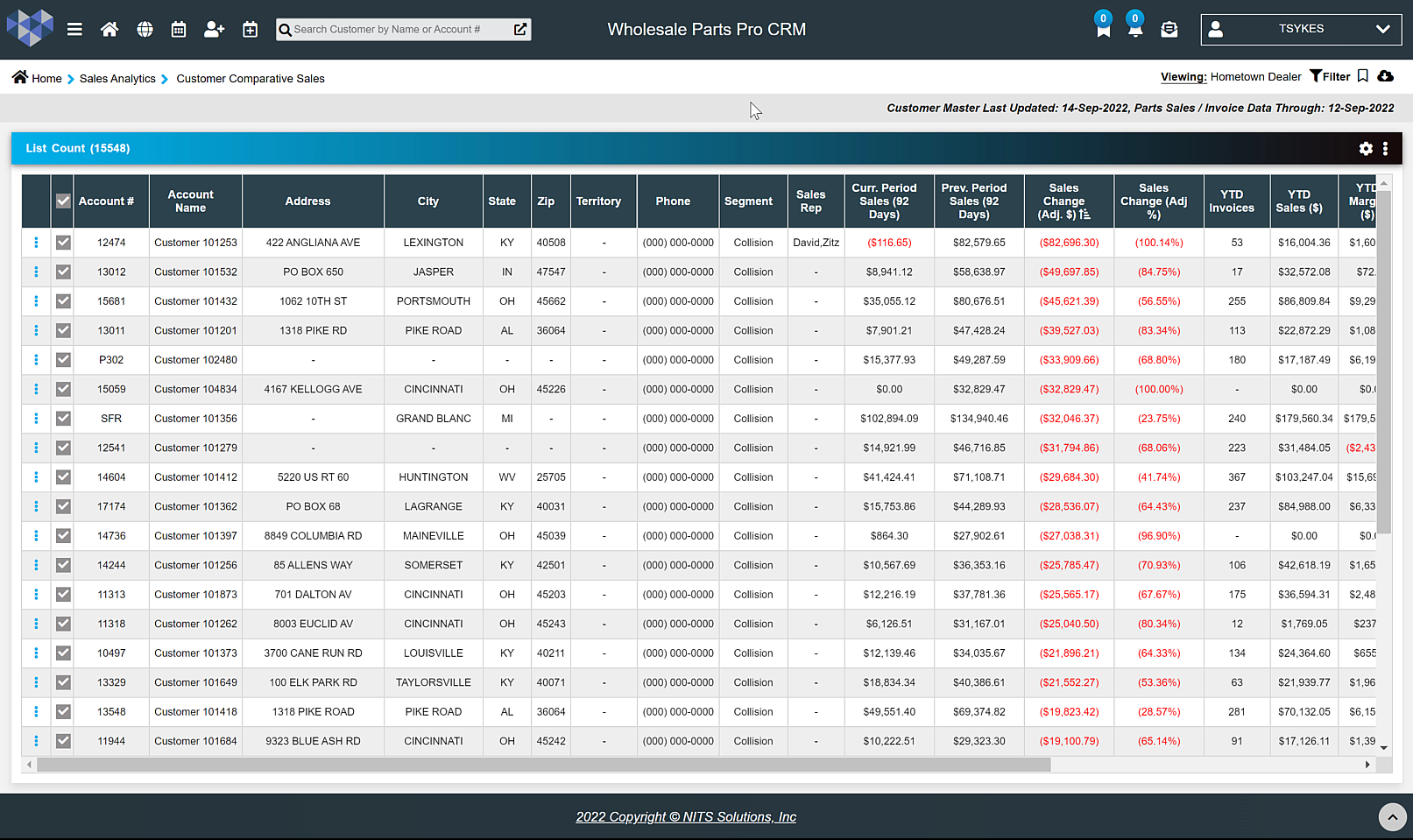
If you have any further questions and can’t find answers, please feel free to reach out to WPP@wholesalepartscrm.com