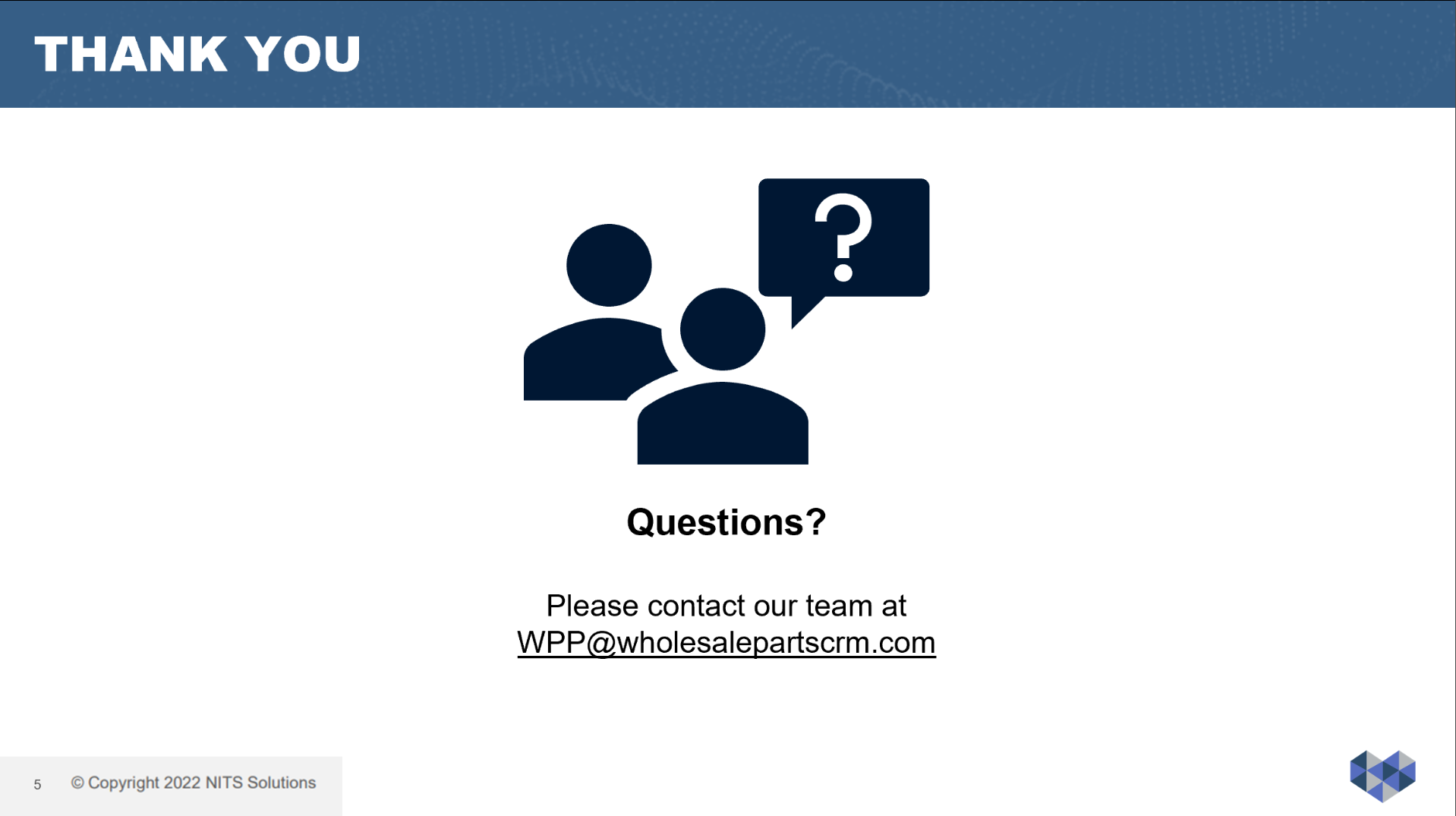The Wholesale Parts Pro CRM gives you the ability to schedule out customer reports on a specific time basis along with a few other features that make receiving customer reports much easier and more efficient.
Bookmarking Reports
Use the bookmark icon located to the top right of each report that you generate. Bookmarking this report will save down your customer search and allow you to pull that report at the click of a button for future reference.
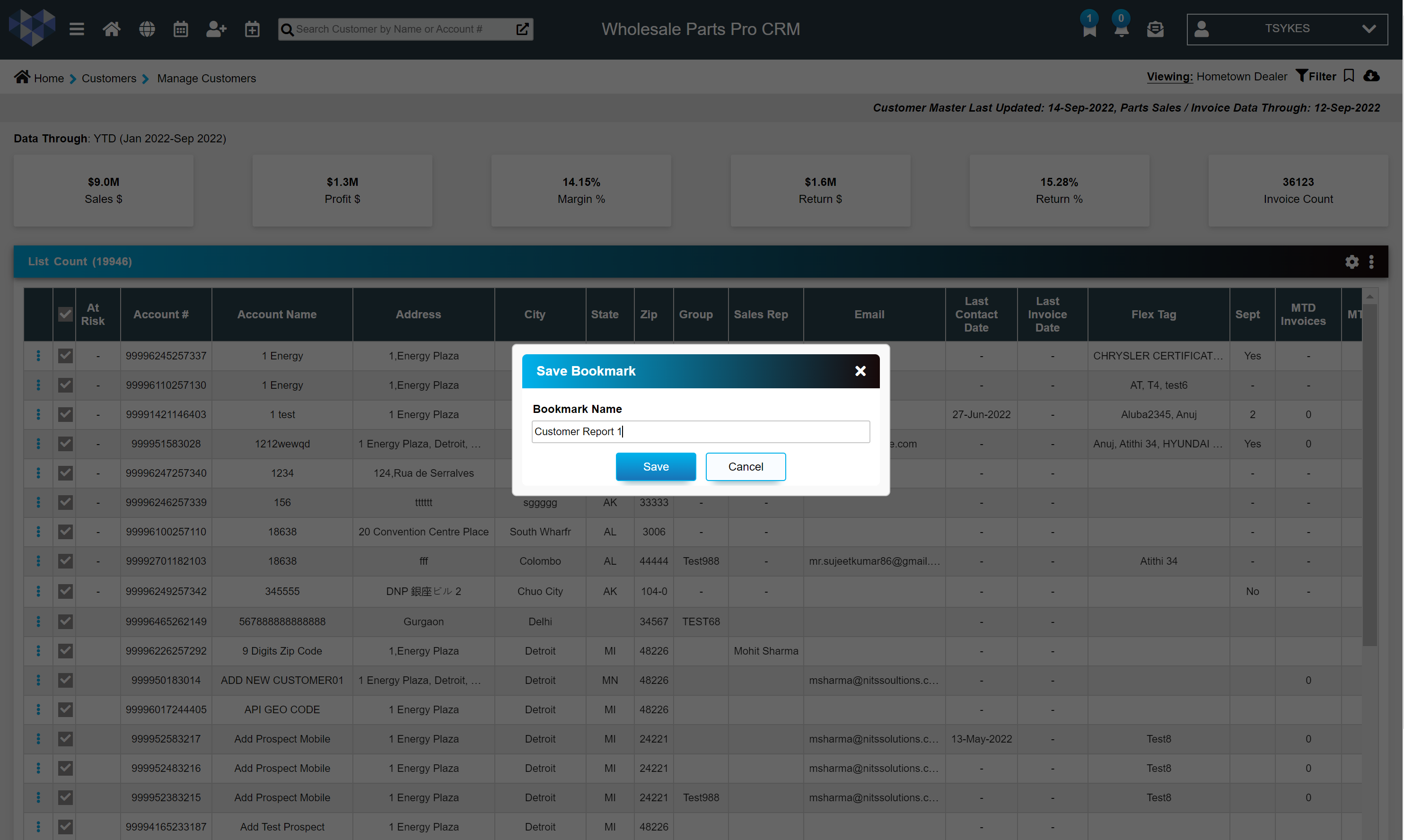
Report Scheduling
Schedule out reports with a specific time frequency, add email recipients to each report as well as enable/able whenever you se necessary. Use the report overview to name the report and give a brief description of what the report represents.
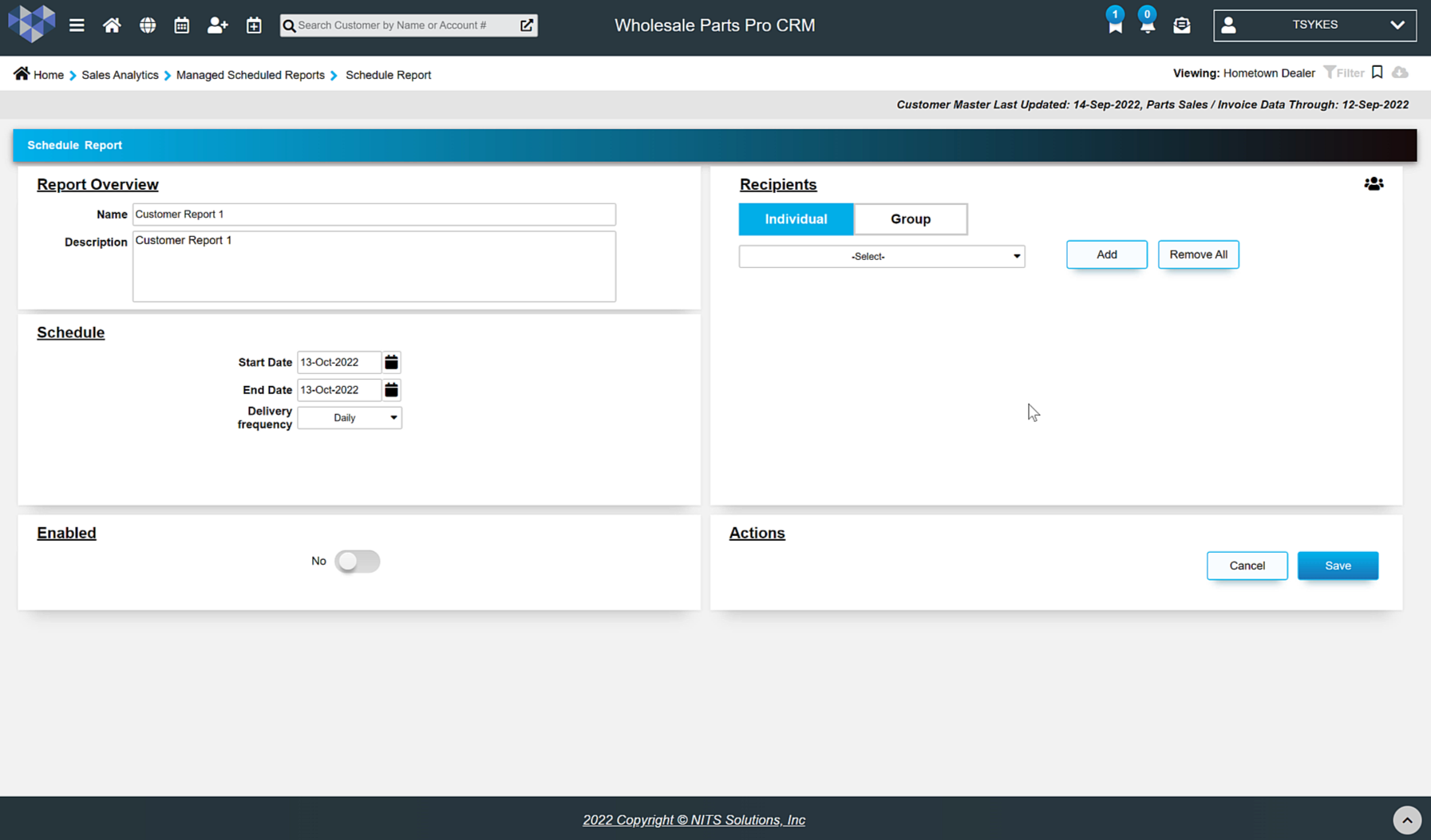
Manage Scheduled Reports
View the Manage Scheduled Reports screen to edit or delete any existing customer report. You can also add a new report from the reports library as well as manage email recipients from this screen.
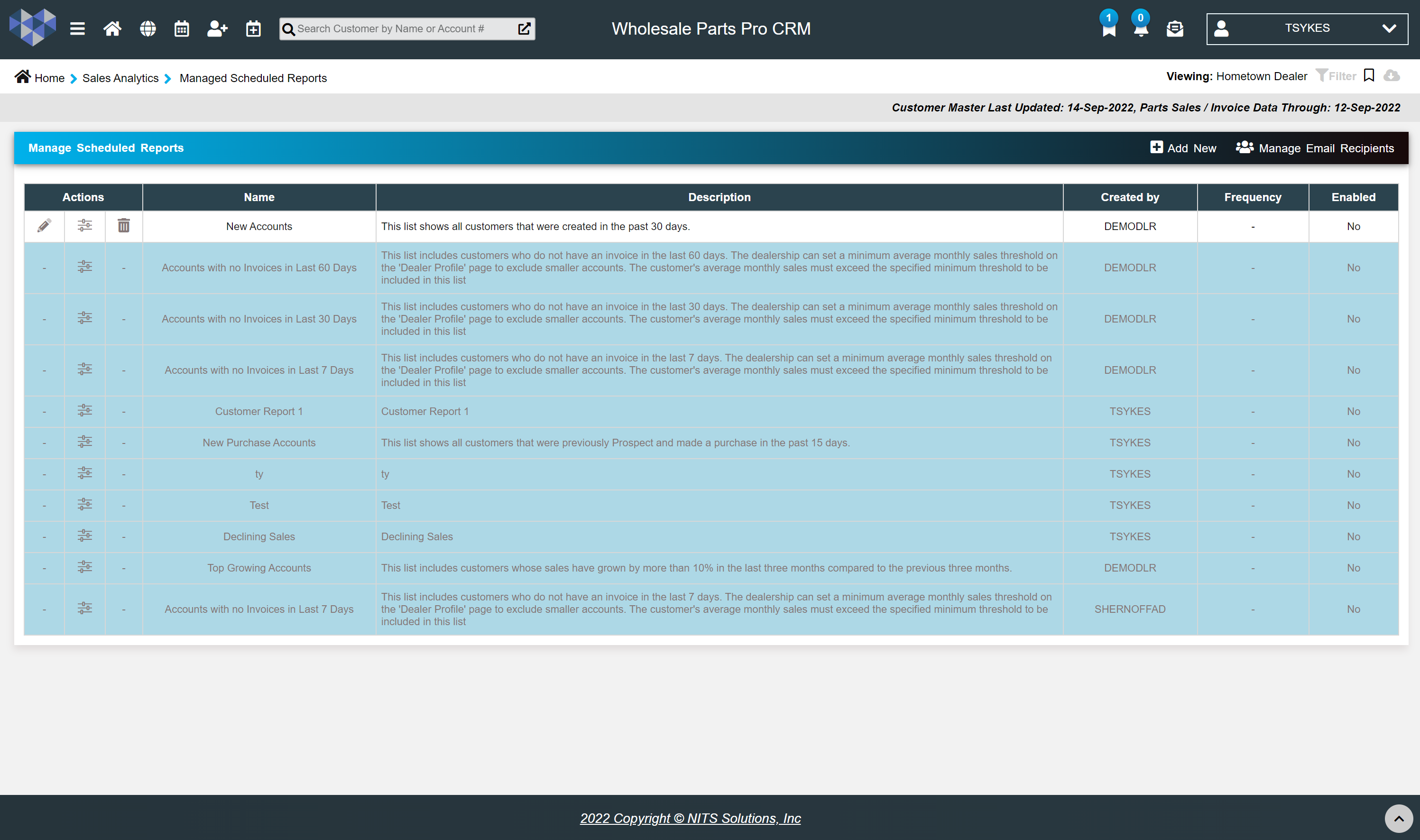
If you have any further questions and can’t find an answer, please reach out to wpp@wholespartscrm.com.