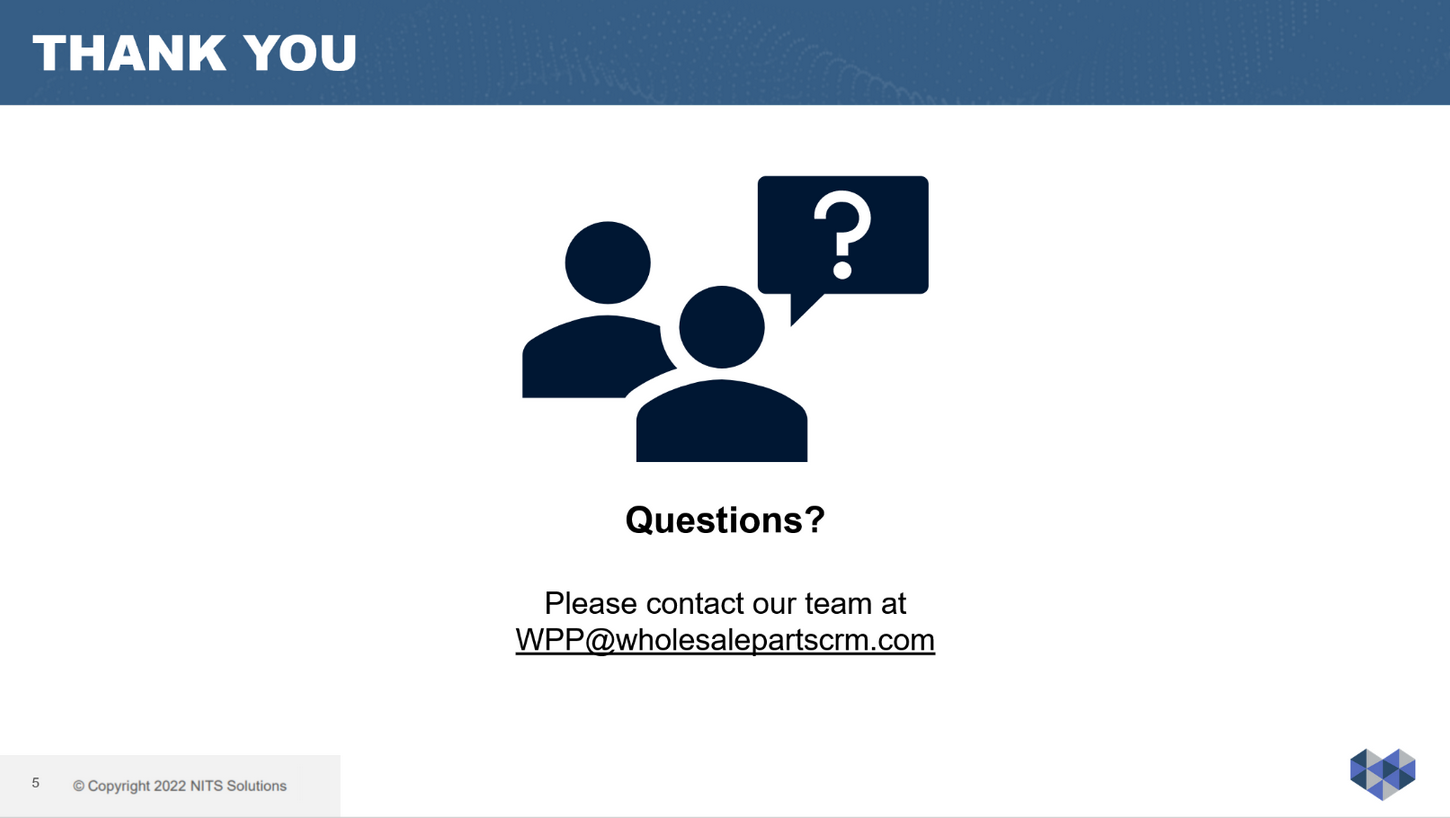The Wholesale Parts Pro CRM allows you to track and take deeper dives into your dealerships invoice information. These features make managing and understanding you invoice data much easier and efficient.
Invoice Analysis
Filter out invoice by account name, loyalty, segment, shop type, invoice number/invoice month, shop specialty and more. Use the invoice # hyperlink to taker a deeper dive into individual invoice details/parts details.
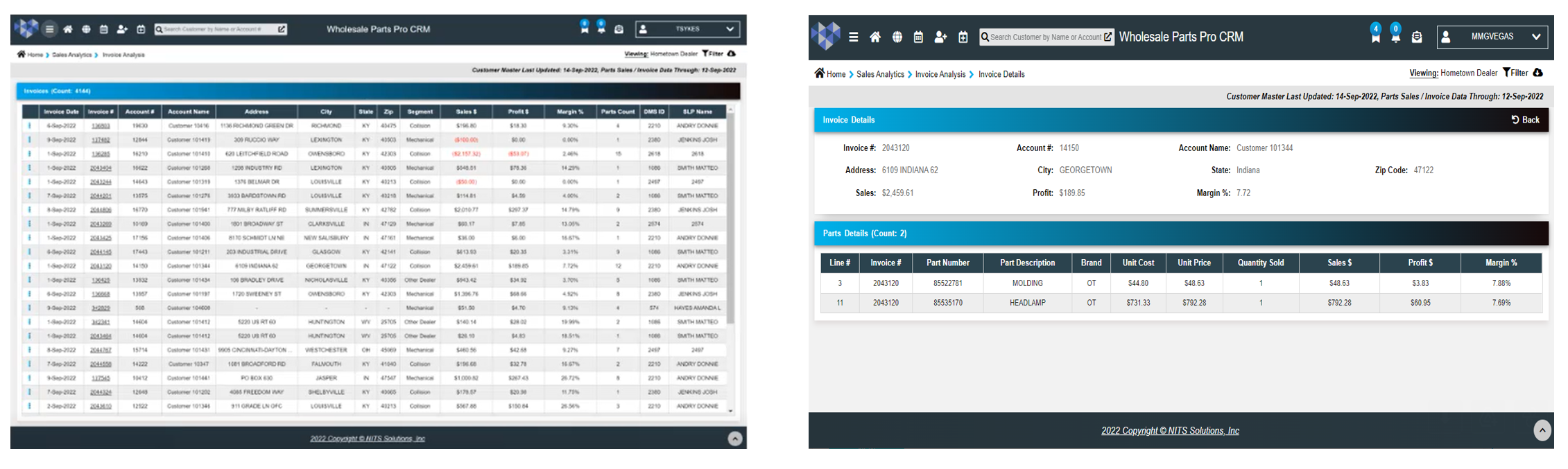
Customer Information/Invoice Tab
Breakdown invoices by MTD, Rolling 3 Months, YTD and Rolling 12 months, search by invoice number on top right of this screen as well as utilize each invoice hyperlink number to see more information on one specific invoice.
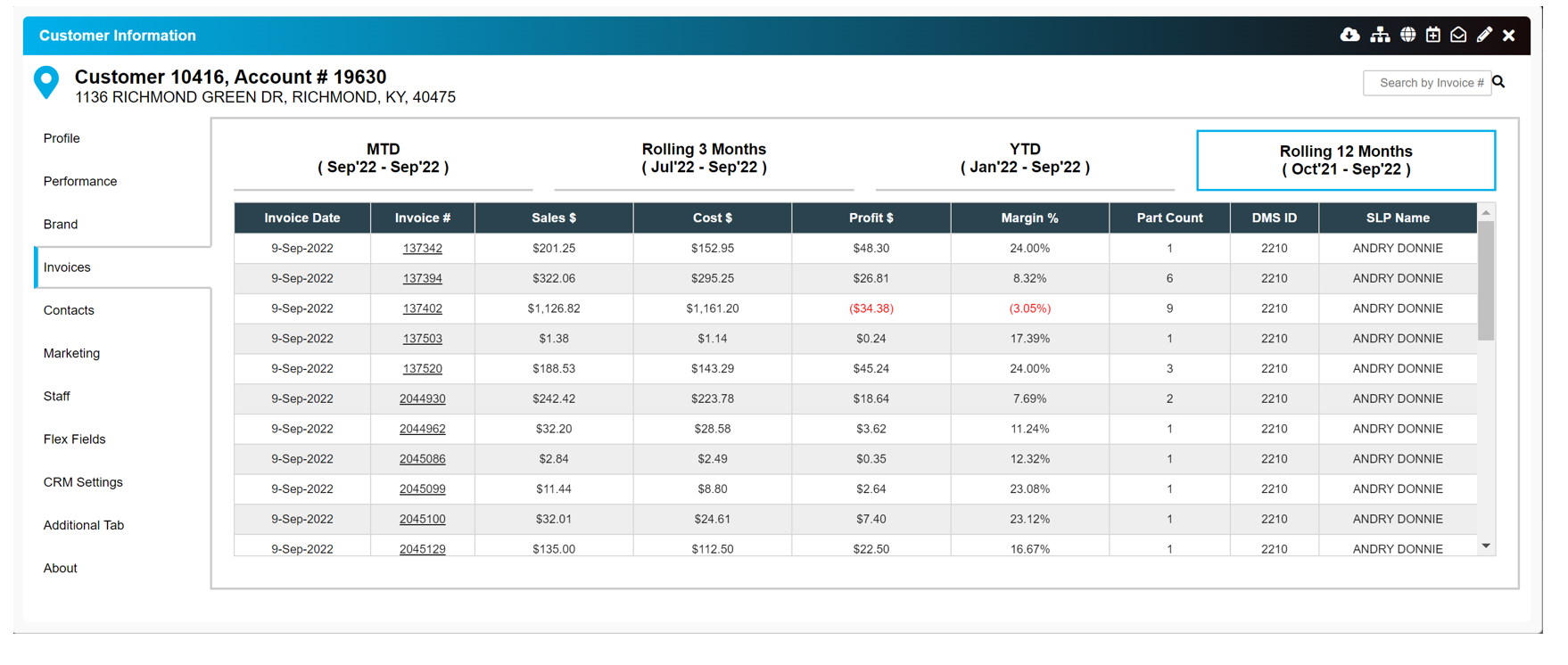
If you have any further questions and can’t find answers, please feel free to reach out to WPP@wholesalepartscrm.com